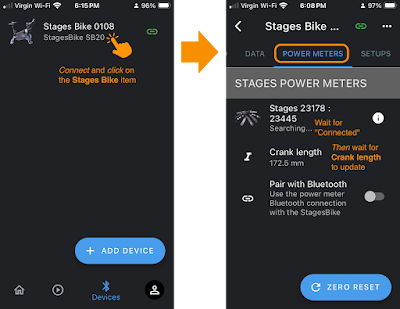SB20 - Bike Resistance Issues

SB20 owners occasionally report that their bike is producing resistance that is too high or low. Here's how to verify that your bike's resistance is correct. What is resistance and what causes it to change? Resistance is the pedal tension that you push against to generate power. The faster you pedal against a given amount of resistance, the more power you produce. Note: Erg mode behaviour is different. Here's a description if you are interested: What is Erg Mode? This discussion focuses on free ride/race/sim mode resistance. What about Power Meters? Power meters measure how hard you are pushing against the bike's resistance. Pedalling faster against this resistance, increases power (watts). Pedalling slower, decreases power. Power meters do NOT affect resistance. They only reflect increased resistance if you choose to pedal harder against it 💪. Example: Zwift Resistance Here's how resistance is set in a ...