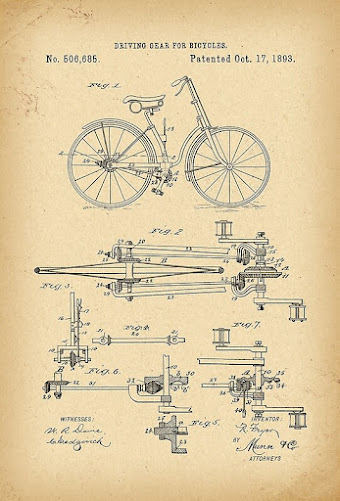Stages SB20 - What's Inside?

The Stages SB20 indoor smart bike was released in 2020. Let's take a look at the electronics that enable it on platforms like Zwift.com and TrainerDay.com. An external power supply routes power to different bike components through a series of printed circuit boards (PCBs). The bike also includes two battery powered crank-based power meters. Here's an overview the basic functions: USB Board - Wedged vertically under the phone tray. It powers 3 USB ports. Upper Board - Fastened horizontally under the phone support rail. This System On a Chip (SoC) handles wireless communication and controls the bike itself. Switch Board - This wire distribution board sits inside the aluminum handlebar stem. It routes connections for the brake level controls and under handlebar tape "blip" shifter buttons. Lower Board - This mainly analog circuit board is attached to the flywheel / electronic brake unit. It controls bike resistance and sends power to other PCBs. Power Meter...